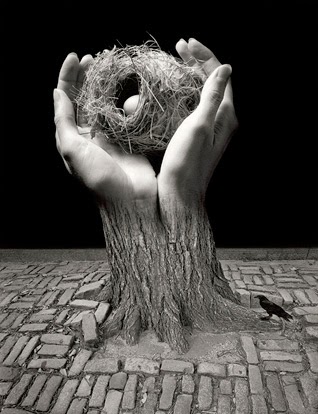Tuesday 19 May 2015
Friday 15 May 2015
Personal Shoot No.10 Work Record
During this shoot, i wanted to photograph both people and natural elements such as flowers, plants and trees. When photographing flowers, i wanted them to brightly coloured so that when i would overlay the two different photographs, the flowers will standout from the models face. Then when photographing the model, i wanted to take close ups as well as head shot on an angle so that the models facial features would standout and then the flower photographs would be able to wrap around them so that the overlaying looks more realistic.
This is one of my final edits from this shoot. When choosing which two photographs to overlay, i looked at how they would complement the facial features of the model as i have found that this i a key element when wrapping photographs around a model face or body. Position of the flower photograph was very important as i wanted it to look as if it was part of the model face. Therefore i positioned it to look as if it is coming out of the model eyes. Once i had overlaid the two photographs, i decided to rub out the flower photograph from the models eye as i wanted his eye to standout and be the main focus of the photograph The models eye was also placed in the centre of the composition so that it was easily identifiable by the audience.
This is another example of one of my edits from this shoot. For this edit, i uses a angled portrait of the model as i wanted the flower photograph to look as if it is wrapping around the models facial features to create a realist effect. The model has been removed from the background in order to create a clear outline around the model. When positioning the flower photograph over the portrait, i decided to position it slightly to the left as i still wanted some of the models facial features to be visible. I also decided to rub out the flower layer over the models eyes as i wanted them to stand out from the rest of the photograph.
I was inspired to do this shoot from a photographer which i have look at. I was really interested in how i could incorporate different elements of nature with human faces and body features. Also it meant that i could do a nature/location shoot which was something which i felt that my project lacked in.
Personal Shoot No.9 Work Record
During this shoot, i wanted to create an animation where the model stays still and their outfit changes. For this specific shoot, i used different football shirts as i felt that the audience would easily be able to distinguish the changing of outfits due to the different football shirts being bright and boldly coloured.
This is my final animation from this shoot. When editing this animation, i had to make sure that the model was in the same place therefore i did this by lining up specific features of the model such as his glasses and facial features. This would ensure that the models did not look as if they was jumping about in the animation. The one thing that i was disappointed with as that the colour of the background changes slightly. I tried to correct this by changing the levels and curves of each individual so that they looked similar however i couldn't adjust them too much as it would effect the model and the way that they look.
I was inspired to do this shoot from my previous shoot where i created an animation which showed a change in facial expression therefore in this shoot, i wanted to show a change in outfits and in this case football shirts. This was because each football shirt was bright and boldly coloured therefore it made it easier for the audience to distinguish the changing of the shirts.
As i result of this shoot, i feel that i have gone as far as i can with animation and now i would like to look at photographing something which i was inspired to do by a photographer. This photographer looked at combining both people and nature through overlaying in photoshop. Here is an example of their work:
Thursday 14 May 2015
Personal Shoot No.8 Work Record
The idea behind this shoot was to create a animation which would be representative of different feeling and emotions of one person over a short period of time. In order to prepare fro this shoot, i wrote down a list of different facial expression which i wanted the model to do in order to save time and to also make sure that i didn't forget any of the facial expressions.
This is my final animation from this shoot. As you can see i have included a wide range of different facial expressions to portray the models different feelings and emotions. I didn't want to make the animation too fast as i wanted to ensure that each facial expression could easily be seen by the audience. Also i decided to make the animation black and white as i wanted to resemble something similar to a silent movie. The thing that i would change in this animation is the movement of the model as she moves up and down slightly.
I was inspired to do this shoot as this was one of my ideas which i had come up with at the beginning of the project therefore ones i had i gone as far as i felt i could have with graffiti and overlaying, i decided to go back and look at my mind map to do one of my original ideas.
As a result of this shoot, i would like to continue to look at animation however rather than changing the models facial expressions, i would like to change the models outfit. I would like to animation to look as if the model is not moving at all and the outfits are just magically changing.
Personal Shoot No.7 Work Record
For this shoot, i went to Shorditch in order to look at photographing the graffiti which is there to then overlay in Photoshop. Before doing this shoot, i did some research into the best graffiti places in Shorditch so that i could easily find them rather than wasting time looking for them. Unfortunately when i was shoot, it was raining therefore i feel that my photographs are not as successful as they could have been.
This is one of my photographs from this shoot. Firstly i wanted to create a depth of field within the photograph by taking it at an angle rather than just photographing the graffiti straight on. I decided to include a model that would fit in with this environment as this would allow the audience to contextualise the whole photograph. When editing this photograph, i decided to overlay the same photograph by changing the opacity and the positioning to in order to get a distorted overlay effect. Also during editing, i adjusted the levels and curves in order to make the colours in the graffiti much brighter which helped contrast against the dark colours in the models clothes.
This is another example of my work from this shoot. This wasn't something which went to Shorditch to photograph however i thought that it would look good if it was to be overlaid in photoshop. Again like the photograph above, i decided to take it at an angle in order to create a depth of field which i feel is much more effective that taking a photograph straight on. The overlaying technique was really effective on this photograph as it makes it look as if there are thousands of different padlocks even though there aren't half as many as there looks.
I was inspired to do this shoot from my previous shoot as i wanted to continue to look at graffiti but in a different location which was more urban rather than old and derelict. I also wanted to incorporate some colour in to my work as a lot of my previous shoots, i have edited them to be in black and white and only showing little colour.
As a result of this shoot, i think that i have gone as far as i can with graffiti therefore i would like to go back to animation and do an idea which i have had from the beginning of this project. This idea is to create an animation which will show different emotion and facial expression of one person.
Friday 8 May 2015
Overall Project Evaluation
In this unit, i had the option to choose from the following options to focus on.
- Multiple Imagery
- Documenting in Colour
- Unusual Portraiture
- Aspects of Landscape
- Contact Sheets
- Challenging Traditional Representations
- Viewpoint and Composition
- New Realities
I began by narrowing down my options to three to then look further into. I did this by making brainstorms for each option to see which ones i had more idea for and would be the one with the least limitations. From this i decided that i was going on focus on multiple imagery as i was not limited in photographing specific things therefore i could be creative with all my shoots and ideas. This also meant that i could photograph both objects and people on both location and studio.
Firstly i wanted to get a more detailed understand of multiple imagery so i created a definition page which included a dictionary definition,describing words, four annotation photographs and my own definition. By doing this i was to show how my understanding had developed through being able to write my definition of multiple imagery. Following on from this, i created a personal image bank containing 30 example of multiple imagery photographs. This allowed me to look at existing photographers work and develop my own ideas for shoots from their work.
Research was very helpful when coming up with ideas for shoots as well as developing them. I started my research by creating a research log containing 20 multiple imagery photographers. This allowed me to look at existing photographers work and explore how they explore multiple imagery. From these 20 photographers, i chose five to look at in more detail. I evaluated four of their photographs and wrote how they influenced me and a summary of their work.This showed what I had learnt from the photographers and how my work has been influenced by them. I feel that this helped me with the project as I was able to develop my understanding of different ways to show multiple imagery and expand my knowledge of different ways of editing as well as shooting. Finally I did 5 connecting essay which allowed me to link my photographs with another photographers work, by doing this I was able to identify the different themes, lighting , colours, angles and compositions of my photographs and how they connected to one another.
After each shoot, i would write a work record which would include a brief description of the shoot and one or two photographs/animations from the shoot, whether they be two of my most successful or one of my least successful. I would then evaluate each photographs stating how i captured and edited them and the positives and negatives. My work records would also contain a section which explained what inspired me to do that shoot and what i am going to do as a result that shoot. This showed my sense of journey throughout the project and demonstrated that there was inspiration and logic behind each shoot.
Also as part of this project, i had to complete the following print techniques: image within an image, image and text, weaving, duotone, overlay, selective colour, repetition, montage, framing, black and and white, multiple imagery and cluster. By using these print techniques in my own work, this allowed me to explore different ways of editing and incorporating them into my own work. Also i have learnt from previous projects that not all print techniques look good on all photographs, therefore i took time to decided which photographs to use for each print technique to ensure that have the best effect. I also had to make ten computer experiments which allowed me to explore different ways of editing my photographs to show multiple imagery.
Also as part of this project, i had to do a 15 hour exam which continued to explore multiple imagery. When planning for my exam, i decided to redo some of the shoots which i had already done. Therefore this meant that i could feel more confident when doing my exam as i had already practiced each shoot. This would also help with timings as i would have used my time much more efficiently as i knew exactly what i wanted to photograph. Initially i only planned for three shoots however i photographed and edited them quicker than i expected therefore with my remaining time, i came up with another shoot to ensure that none of my time was wasted and that my work was representative of 15hours.
Overall i feel that i have explored multiple imagery through a wide range of shoots and i have really enjoyed this project. I have developed my skills with making animation and multiple imagery pieces throughout this project due to them being the main focus of my project as they something which i have really enjoyed to make.
Also as part of this project, i had to do a 15 hour exam which continued to explore multiple imagery. When planning for my exam, i decided to redo some of the shoots which i had already done. Therefore this meant that i could feel more confident when doing my exam as i had already practiced each shoot. This would also help with timings as i would have used my time much more efficiently as i knew exactly what i wanted to photograph. Initially i only planned for three shoots however i photographed and edited them quicker than i expected therefore with my remaining time, i came up with another shoot to ensure that none of my time was wasted and that my work was representative of 15hours.
Overall i feel that i have explored multiple imagery through a wide range of shoots and i have really enjoyed this project. I have developed my skills with making animation and multiple imagery pieces throughout this project due to them being the main focus of my project as they something which i have really enjoyed to make.
Thursday 7 May 2015
Wednesday 6 May 2015
Research Log
Reed + Radar
Reed + Radar focus on creating animations, interactive photographs and videos. A lot of their animations and videos are related to fashion as they show 360 degree views of outfits. This photographer is different from many other photographers which i have found therefore i see them as unique and would definitely like to look further into their work.
http://reedandrader.com
http://reedandrader.com
Pep Ventosa
Pep Ventosa uses a overlaying technique in order to create distorted photographs of iconic building and objects. All of his work is in colour and although there are several layers, the audience are still able to easily recognise what the main focus of the photograph is due to main features being emphasised.
David Hockney uses the photo joiner and multiple imagery technique when editing his work. He looks at both people, objects and landscapes. He allows the audience to see things in more detail due to each individual square representing a small section of the whole photograph.
Christoffer Relander
Christoffer Relander uses a editing technique which combines photographs of people and nature whether it be leaves, trees or flowers. He also edits some of his work to be in black and white which exaggerates the detail within the photograph.
Idris Khan
Idris khan uses the overlaying technique to create their photographs. All of their work is edited to be in black and white which makes all of the photographs look ghostly and haunted. The subject in which Idris Khan focuses on appears to be industrial building such as gas towers.
Hans Eijkelboom
Hans Eijkelboom makes multiple imagery grids of different people who all wearing something similar like a suit or a hooded coat. Each individual photograph looks very natural and unposed so as if he has just captures them as they are walking in the street.
Luciana Urtiga
Luciana Urtiga uses a multiple imagery technique in order to create eerie but interesting photographs. It has been created by the same photograph being repeated on top of each other. The majority of this photographer work is edited to be in black and white which saids to the sense that the photograph is showing no emotion and is for the audience to interpret.
John Duenas
John Duenas uses multiple exposure to create a series of multiple imagery photographs. In his work he combines both people and nature however the exposure is very soft and subtle therefore it looks much more natural rather than deliberately edited in this specific way.
Hans Malm
All pictures in the Forecast series by hans Malm are double exposures on negative black-and-white film. First the entire roll of film was shot in one city and then he rewound the film and exposed the entire roll once again in another city somewhere else in the world. This creates the effect which we can see here.
Bernd and Hilla Becher
This photograph creates multiple imagery grids of industrial places and object. The majority of their work is edited to be in black and white which i feel adds to the industrial feel of their work.
Damien Blottiere
This photographer uses the montage effect in order to show multiple images in one photograph. When editing this the photographer erases certain sections of the front layer in order for the behind layer to be seen. This means that both photographs can be seen at the same time without having to change the opacity. Also all of this photographs are of high end fashion and beauty.
Joshua Barash
Jerry Uelsmann
This photograperh uses the montage technique in order to combine both natural thing such as tree trunks with human things such as hands. This then creates the illusion that they are one one thing rather that two separate objects.
Wanda Wulz
Wanda Wulz was an Italian experimental photographer. One great example of her works is the self-portrait merged with a portrait of a cat which is the one which can be seen on the left hand side. The majority of her work is in black and white and focuses on combining animation faces with human faces.
http://www.metmuseum.org/collection/the-collection-online/search/265159
Sam Oster
These images as they are simple and the black and white effect allows the audience to focus on the content a lot more. The selves in which they have been placed on are acting as the grid which is used in multiple imagery pieces like this.
http://www.samoster.com/
Stephanie Jung
This photographer uses an overlay technique to create her multiple imagery pieces. She mainly photographs busy cities and industrial places. Although the overall image is distorted, the audience are still able to recognise what the photograph is of.
http://portfolio122826.format.com/
Jim Golden
This photographer uses repetition within his work to show Multiple Imagery as a technique. All of the different elements within his photograph are neatly organised and placed within the composition.
http://www.jimgoldenstudio.com
http://www.metmuseum.org/collection/the-collection-online/search/265159
Sam Oster
These images as they are simple and the black and white effect allows the audience to focus on the content a lot more. The selves in which they have been placed on are acting as the grid which is used in multiple imagery pieces like this.
http://www.samoster.com/
Stephanie Jung
This photographer uses an overlay technique to create her multiple imagery pieces. She mainly photographs busy cities and industrial places. Although the overall image is distorted, the audience are still able to recognise what the photograph is of.
http://portfolio122826.format.com/
Jim Golden
This photographer uses repetition within his work to show Multiple Imagery as a technique. All of the different elements within his photograph are neatly organised and placed within the composition.
http://www.jimgoldenstudio.com
Subscribe to:
Posts (Atom)






















































.jpg)